
Registration is now open for the LibreOffice Conference 2025! Join us from 4 – 6 September in Budapest  We’ll have technical talks, workshops, social events and more…
We’ll have technical talks, workshops, social events and more…
This is a feed aggregator that collects what LibreOffice and Document Foundation contributors are writing in their respective blogs.
To have your blog added to this aggregator, please mail the website@global.libreoffice.org mailinglist or file a ticket in Redmine.

Registration is now open for the LibreOffice Conference 2025! Join us from 4 – 6 September in Budapest  We’ll have technical talks, workshops, social events and more…
We’ll have technical talks, workshops, social events and more…
 To write this article, I went beyond the limits of my technical knowledge, which is that of an advanced user who has studied standard formats and their characteristics in depth, to understand why standard formats – one of the pillars of digital sovereignty – and proprietary formats – their opposite, and one of the biggest obstacles to digital sovereignty – are not perceived as a problem by most PC users, who continue to use Microsoft’s proprietary formats and place the access and availability of their content in the hands of the US company.
To write this article, I went beyond the limits of my technical knowledge, which is that of an advanced user who has studied standard formats and their characteristics in depth, to understand why standard formats – one of the pillars of digital sovereignty – and proprietary formats – their opposite, and one of the biggest obstacles to digital sovereignty – are not perceived as a problem by most PC users, who continue to use Microsoft’s proprietary formats and place the access and availability of their content in the hands of the US company.
To try to remedy this problem, I will try to explain as simply as possible, using non-technical language (which may shock developers, but this article is not aimed at them), some technical features of the Open Document Format (ODF), which make it the cornerstone of an open and vendor-independent ecosystem for office documents, defending the digital freedoms of all users and the governance of their content.
I will begin by explaining how to unpack an ODF file, which is nothing more than a set of XML files and other files (for images and videos) contained within a ZIP folder, in order to examine its internal components and, in particular, the content.xml file, which is the one that contains the body of the document (i.e., the user’s intellectual property).
The aim is not so much to assess conformity (compliance with specifications) and interoperability (the ability to exchange files consistently between tools), as these aspects will always be dealt with by specialists, but rather to understand the advantages for the user of the open and standard format over the closed and proprietary format (which is falsely standard, since it was approved by ISO/IEC in defiance of “their” definitions of standards).
For this reason, I will make a brief concluding digression on the characteristics of the OOXML (Office Open XML) format used by Microsoft Office and Microsoft 365, again to clarify to users the risks they face and the harm they do to themselves and other users when they use DOCX, XLSX and PPTX formats, as well as the ‘gift’ they are giving to Microsoft, to whom they are effectively entrusting the management and future of their content.
Analysing an ODF file
Take any document you have created with LibreOffice. For convenience, I recommend starting with a text document created with LibreOffice Writer, with the ODT extension. Before doing anything else, duplicate the file, because an error in the procedure could make it unreadable, and move the original to another folder.
Rename the copy, replacing the ODT extension with the ZIP extension, without deleting the dot. The file icon will become that of a compressed file. If it becomes white or empty, you have done something wrong or deleted the dot. Check all the steps until the icon becomes that of a compressed file.
At this point, right-click on the icon and select “unzip” or “expand” to extract the contents of the compressed file into a folder with the …

Get cool LibreOffice merchandise – and support our projects and community! We’ve updated our Spreadshirt shop with new designs, and part of the sales go to The Document Foundation, the non-profit organisation behind the suite.
 The Open Document Format (ODF) is an open standard format for office documents, which offers a vendor-independent, royalty-free way to encode text documents, spreadsheets, presentations, and more.
The Open Document Format (ODF) is an open standard format for office documents, which offers a vendor-independent, royalty-free way to encode text documents, spreadsheets, presentations, and more.
However, to realise its potential, it is necessary to understand the concepts of compliance – the degree to which an implementation adheres to ODF specifications – and interoperability – the ability to exchange and view ODF files without loss of fidelity or functionality across different applications and platforms.
ODF is an XML-based file format that has been standardised by OASIS and ratified by ISO/IEC 26300. Milestones include:
Each version has strengthened the role of ODF as a universal interchange format, ensuring that documents remain readable and editable in all programs, both now and in the future.
Definition of compliance
Compliance refers to the extent to which a given software implements the ODF standard. It comprises several levels:
Non-compliant files risk becoming unreadable or displaying incorrectly in other applications. Validating ODF schemas and integrating compliance tools enables developers and users to guarantee the longevity and accuracy of documents.
The interoperability landscape
Even when two applications claim ODF compliance, disparities can arise.
To achieve strong interoperability, systematic testing is required.
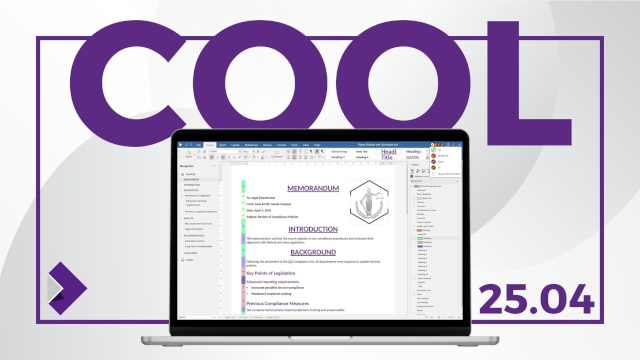
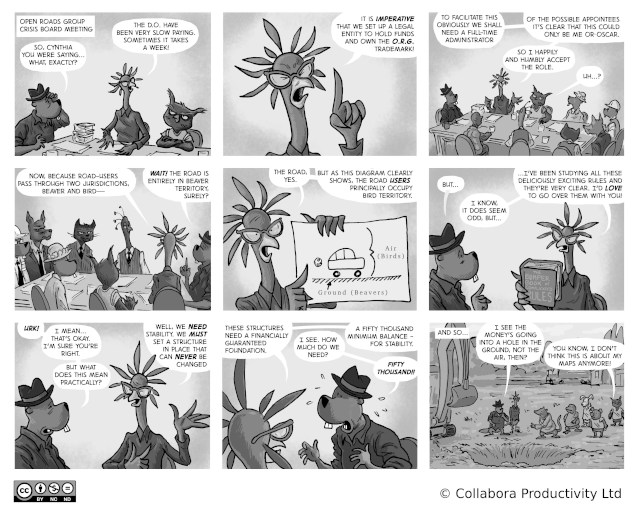

LibreOffice is the successor project to OpenOffice(.org), which in turn was based on StarOffice, a proprietary office suite developed in the 1990s. Learn more about the history here! And let’s hear from Stefan Soyka, who worked on StarOffice from 1990 – 1992…
I came from Berlin to Hamburg to work for Marco Börries in his Star Lab in spring 1990, together with my friend and study mate Stefan. Both of us joined the project more or less at the same time and shared the same first name, which caused some confusion at first.
The situation in Hamburg needs some explaining if you are new to it. The Writer application that is the foundation of what we use today is not the first Star Writer – but thesedays it is often referred to as Star Writer 6 or Star Writer Graphic. Marco’s company Star Division, based in rural Lüneburg not far from Hamburg, had developed and sold with considerable success a text processing application with the same name, that was an MS-DOS application based on a home-grown graphics framework. A team of freelance programmers was working on it under the lead of Sven-Ola Tücke.
This was also the tool we used to write the first drafts for specifications, by the way.
The old Star Writer had a solid fanbase and sold quite well even after Star Lab started in Hamburg. So it is fair to say that the money we burned in Hamburg was earned in Lüneburg.
Marco, however, had the right feeling that graphical user interfaces were already around and taking up speed. The future (that is the time we live in now) would belong to applications running on the main graphical user interface platforms at this time, being Microsoft Windows, the X Window System and macOS. Of course there were voices that argued that graphical user interfaces were only hampering productivity and real pros would always use the command line. That may sound a bit funny today, but I took it all in my heart.
When I arrived there, development had pretty much advanced in the compatibility layer named Star View, that allowed portable programming of both operating system functions and graphical user interfaces. There was, however, no application yet. Because I had worked on a C++/X Window System project on the ODA standard (ISO 8613, Open Document Architecture), I had some background on this and formed with some others the core of the Star Writer project team.

The offices of Star Lab at that time were at Heidenkampsweg, near Berliner Tor, in Hamburg in a quite modern building. I remember the adjacent gas station; many of us were heavy cigarette-smokers at that time, and I sometimes went there at night to get the next pack.
Dirk Bartels supervised the daily operations. He had a software company back in Berlin and …

Marco Marega writes:
Hi, I’m Marco, an Italian translator and Member of The Document Foundation. Twice a year I take part in an event in Pordenone to promote LibreOffice within the stand “Linux Arena” of the PNLUG Linux User Group. It’s inside a local fair, part of which is dedicated to technology, makers, electronics and so on.
For the event from April 25 – 27 we had a LibreOffice stand with a 32″ monitor, showing an Impress presentation about LibreOffice on a loop. At the stand I met different interested people – some of whom I already know since they visit the fair regularly, while others I saw for the first time.
There is always curiosity about LibreOffice, and this time I noticed an increasing demand about AI integration and related plugins. The LibreOffice coffee/beer mats were very much appreciated by visitors to the stand.

The Pordenone Linux User Group invited other associations to share the stand, so there were also:
The next edition of the event will be on 22 – 23 November.

 Over the course of its 20-year history, the ODF standard has been adopted, or at least recommended, by numerous supranational bodies and several countries on almost every continent. However, this does not necessarily mean that the ODF standard is used in accordance with these decisions, which are often laws in their own right, as Microsoft’s substantial lobbying and misinformation campaigns aimed at protecting its revenue of around $25 billion generated by the proprietary OOXML format (DOCX, XLSX and PPTX) encourage the use of the latter. This is despite the fact that the disadvantages for national systems, communities of citizens and individuals are very easy to demonstrate: loss of control over content, interoperability problems and dependence on the commercial strategies of a single vendor.
Over the course of its 20-year history, the ODF standard has been adopted, or at least recommended, by numerous supranational bodies and several countries on almost every continent. However, this does not necessarily mean that the ODF standard is used in accordance with these decisions, which are often laws in their own right, as Microsoft’s substantial lobbying and misinformation campaigns aimed at protecting its revenue of around $25 billion generated by the proprietary OOXML format (DOCX, XLSX and PPTX) encourage the use of the latter. This is despite the fact that the disadvantages for national systems, communities of citizens and individuals are very easy to demonstrate: loss of control over content, interoperability problems and dependence on the commercial strategies of a single vendor.
The information in this post is based on my research into sources relating to the adoption or recommendations for the use of ODF. I began compiling this collection of documents around 2010 and continue to update it annually. Over the last twelve months, I have also used artificial intelligence in my research, which has helped me find some articles.
Unfortunately, formal adoption or recommendation of ODF does not guarantee its actual use in accordance with the law. For example, the latest version of Italy’s Digital Administration Code explicitly prohibits the use of OOXML because it is not a standard, yet this decision is largely ignored by public bodies.
SOVEREIGN BODIES
NATO requires all 28 member countries to use ODF as the standard format for document exchange.
UN and NGOs: UN organisations favour standard and open formats to ensure that all documents remain accessible and do not depend on expensive or restricted tools. This is why ODF is used for reports, policy drafts, and collaborative documentation between teams.
European Commission: has taken a strong stance in favour of open standards and promotes the use of formats such as ODF in documents through its open source software strategy. The European Parliament, the European Commission and the EUIPO (European Union Intellectual Property Office) have integrated LibreOffice and ODF into their internal workflows to ensure greater transparency and language neutrality.
EUROPE
Belgium: Since September 2007, all Belgian federal government departments have been required to accept and read ODF documents, and a memorandum has established ODF as the standard for the exchange of office documents within the federal public administration.
Denmark: From 1 April 2011, the Danish Parliament has mandated the use of ODF by state authorities for the exchange and archiving of documents, whereas previously agencies were only required to accept ODF documents. In recent weeks, articles have claimed that the Danish government will formally migrate to open-source software and, therefore, to ODF. We are, of course, seeking confirmation of this project.
Finland: The Ministry of Justice and other ministries have adopted ODF as the main document format.
France: The Référentiel Général d’Interopérabilité (RGI) recommends ODF as the preferred format for office documents in public administrations. Agencies are therefore encouraged to use ODF …
LibreOffice 25.8 will be released as final at the end of August, 2025 ( Check the Release Plan ) being LibreOffice 25.8 Beta1 the second pre-release since the development of version 25.8 started at the beginning of December, 2024. Since the previous release, LibreOffice 25.8 Alpha1, 782 commits have been submitted to the code repository and 154 issues got fixed. Check the release notes to find the new features included in this version of LibreOffice.
LibreOffice 25.8 Beta1 can be downloaded for Linux, macOS and Windows, and it can be installed alongside the standard version.
In case you find any problem in this pre-release, please report it in Bugzilla ( You just need a legit email account in order to create a new account ).
For help, you can contact the QA Team directly in the QA IRC channel or via Matrix.
LibreOffice is a volunteer-driven community project, so please help us to test – we appreciate it!
Happy testing!!

Regina Henschel writes:
Susanne Mohn asked on the German-language user’s mailing list how to create a colour wheel with LibreOffice. It was not about the colours themselves, but about the geometry. How do you create a circle or ring with equally sized sectors?
Very different solutions were proposed. Susanne Mohn, Harald Berger and I (Regina Henschel) have created a page in the LibreOffice Wiki so that these do not remain hidden in a thread. Due to the development process, some sample files are in German, but the page itself is in English.
Colour wheels can be used to create “doughnut charts” of data. Have fun exploring!

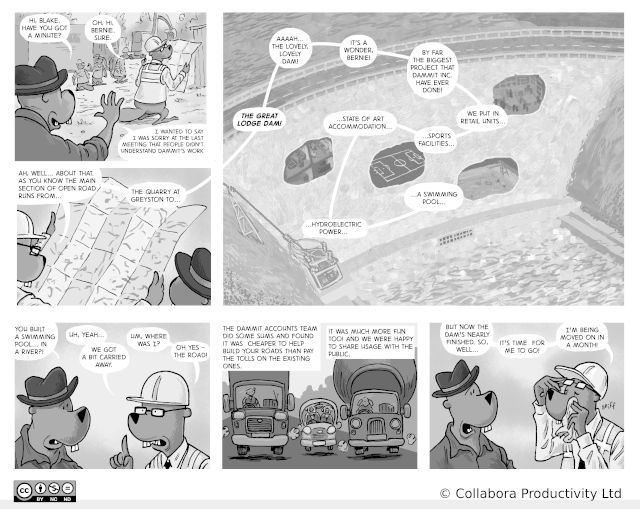
The Document Foundation and LibreOffice support the international campaign @endof10 https://endof10.org/
![]() The countdown has begun. On 14 October 2025, Microsoft will end support for Windows 10. This will leave millions of users and organisations with a difficult choice: should they upgrade to Windows 11, or completely rethink their work environment?
The countdown has begun. On 14 October 2025, Microsoft will end support for Windows 10. This will leave millions of users and organisations with a difficult choice: should they upgrade to Windows 11, or completely rethink their work environment?
The good news? You don’t have to follow Microsoft’s upgrade path. There is a better option that puts control back in the hands of users, institutions, and public bodies: Linux and LibreOffice. Together, these two programmes offer a powerful, privacy-friendly and future-proof alternative to the Windows + Microsoft 365 ecosystem.
The real costs of switching to Windows 11
The move to Windows 11 isn’t just about security updates. It increases dependence on Microsoft through aggressive cloud integration, forcing users to adopt Microsoft accounts and services. It also leads to higher costs due to subscription and licensing models, and reduces control over how your computer works and how your data is managed. Furthermore, new hardware requirements will render millions of perfectly good PCs obsolete.
This is a turning point. It is not just a milestone in a product’s life cycle. It is a crossroads.
The new path: Linux + LibreOffice
These two programmes form the backbone of a free and open computing environment based on open standards. For individual users, public administrations, schools and businesses, this combination offers more than enough: it is mature and secure, and is already in use worldwide for mission-critical workloads. Furthermore, using open standards protects users against any attempts by software developers to control them.
Here’s what this alternative offers:

(This is part of The Document Foundation’s Annual Report for 2024 – we’ll post the full version here soon.)
Concerns about end user privacy in the digital world have grown significantly over the past two decades, with and increasing awareness of data collection, user tracking and online surveillance. Many proprietary applications, including office productivity tools, often collect vast amounts of user data, in most cases without clear user consent.
All this has been clearly documented by Shoshanna Zuboff in her book: The Age of Surveillance Capitalism, which is defined as a new economic strategy that uses the activities and experience of the individual as a free raw material for hidden commercial practices of extraction, prediction, profiling and selling.
In this context, open source software differs substantially because respect for the user and for privacy are part of the ethical principles that guide the development of all applications. And LibreOffice stands out as the only office suite – open source or not – that respects privacy. Unlike proprietary alternatives, LibreOffice is designed with privacy, transparency, and user control of content in mind. The software does not collect telemetry data by default, does not include intrusive tracking functions, and allows users to work completely offline.
The following is a list of LibreOffice features and settings which help ensure end-user privacy, making the software a preferred choice for individuals, businesses and government institutions that prioritise data security.

One of the most significant privacy benefits of LibreOffice is its lack of telemetry by default. Unlike proprietary office suites that constantly send usage data back to their developers, LibreOffice does not collect or send any personal data without the user’s consent.
LibreOffice offers an optional telemetry feature, but it is entirely opt-in and requires explicit user consent. The collected data will only be used to improve the functionality of the software and will never be shared with third parties.
Unlike cloud-based office suites such as Google Docs, Microsoft 365 or Apple iWork, LibreOffice is a fully offline suite.
For security-conscious organisations such as government agencies, law firms and healthcare providers, this offline capability ensures that sensitive documents never leave the internal network.
Writer has some support for interdependent (or hierarchical) tracked changes: e.g. the case when you have a delete on top of an insert. While there were some working cases, handling of many combinations were missing. I started to make systematic improvements in this area in the recent past, this post gives you an overview what's done so far.
This work is primarily for Collabora Online, but the feature is available in desktop Writer as well.
DOCX files in Word can often have overlapping tracked changes: Writer tries to split these up to make sure there is only one tracked change under the cursor at the same time. Still, it's possible that you have a tracked change with multiple types: e.g. a delete on top of an insert.
The focus in on 3 combinations which appear in DOCX files a lot: "insert, then delete", "insert, then format" and "delete, then format".
This mostly affects the UI and import/export filters of ODT and DOCX.
Given an insert, then delete:
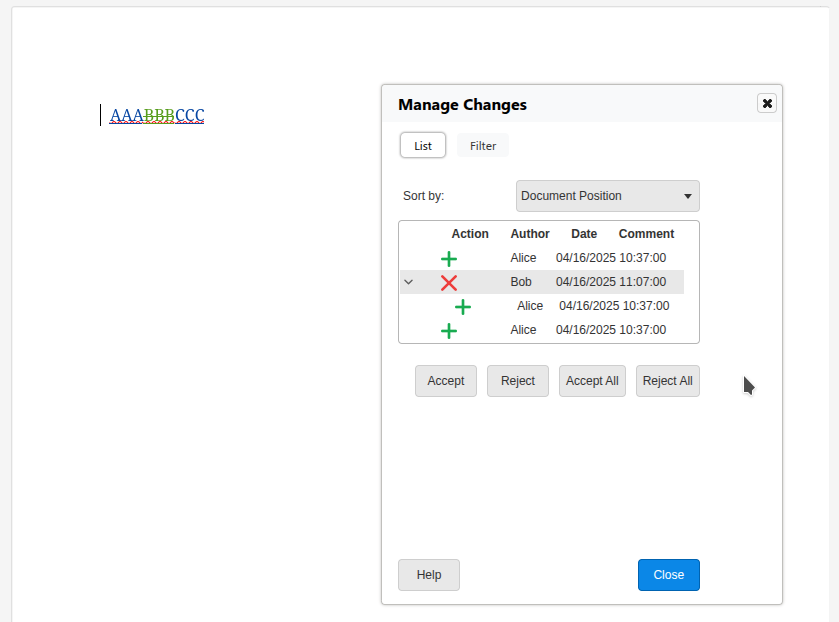 Interdependent tracked change: insert, then delete
Interdependent tracked change: insert, then delete
Most operations worked nicely here, but in case your cursor was in the middle of AAA and you did a reject, followed by an undo, proper handling of that was missing, now implemented.
But then given an insert, then a format:
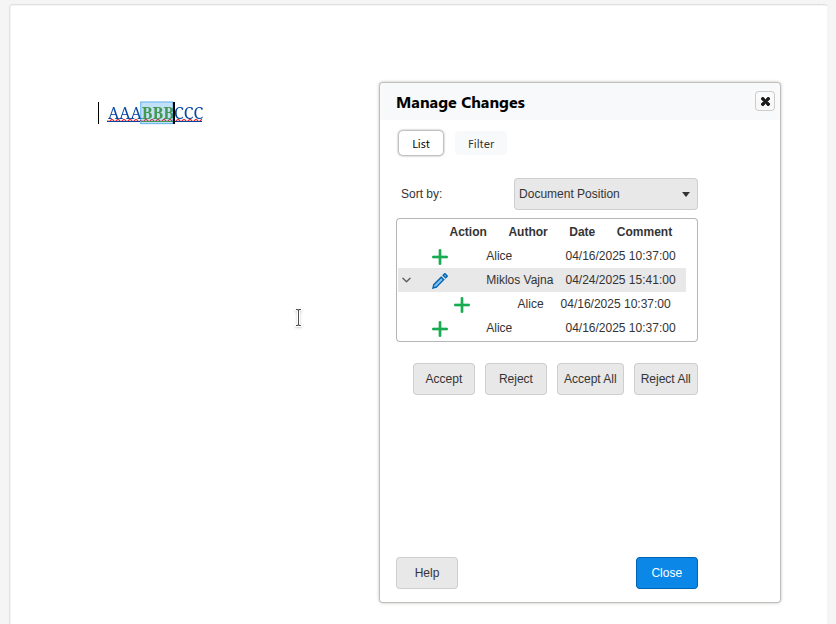 Interdependent tracked change: insert, then format
Interdependent tracked change: insert, then format
Then a handling of more actions were missing:
The combined implementation of these should give you a smooth feeling in case you're used to how Word works: if there is a format redline combined with an insert, then the operations act on the insert type, and format is only accepted/rejected when there is no insert "under" the format.
Similarly: it's a bit of an implementation detail that Writer splits redlines on DOCX import: so if you e.g. accept AAA then we combine that with BBB and CCC when it makes sense, so you need to click a lot less.
Finally, given a delete, then a format:
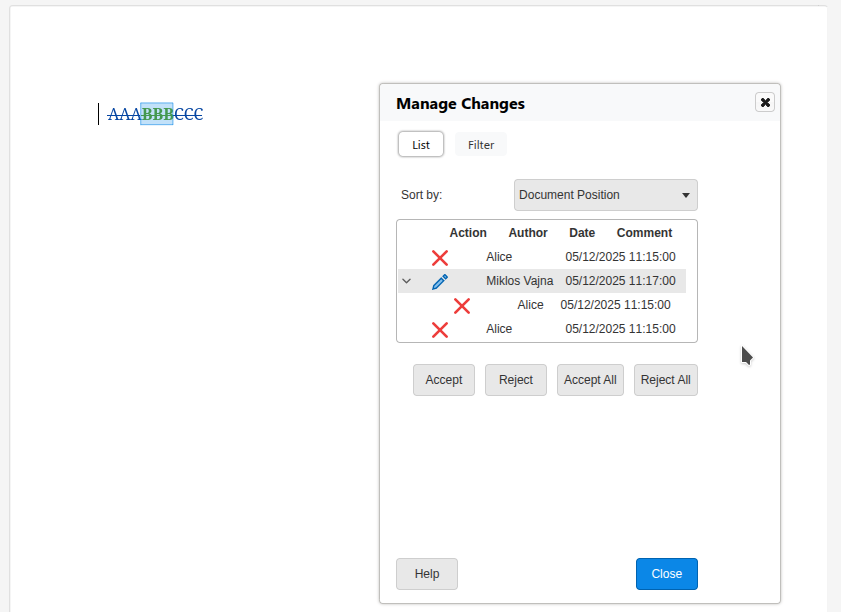 Interdependent tracked change: delete, then format
Interdependent tracked change: delete, then format
Then again handling of some actions were missing:

This deal unites the largest team of corporate Office engineers to deliver on Collabora Productivity’s mission to restore Digital Sovereignty to its users, while making Open Source Office Rock. It supercharges Collabora’s Online Office products and services portfolio with rich German language capability, deeper experience of vertical applications, new Web Assembly skills, and a wider unified partner ecosystem. Through improved product richness this sharpens the competitive edge of FLOSS Office productivity against mass-market proprietary alternatives.
CAMBRIDGE, UK – May 28th 12:00 CEST – 2025
Collabora Productivity, the world’s leading provider of collaborative Open Source Office editors have completed a merger with allotropia. Collabora has invested heavily in building Collabora Online (COOL) – a market leading, on-premise, secure, interoperable, open-source solution for document editing and collaboration deployed to any modern browser. This is complemented by desktop and mobile apps across Linux, Windows, Mac, Android, iOS and Chrome-OS. Collabora provides support subscriptions to enterprise customers worldwide via a network of hundreds of trusted partners. This is now augmented by allotropia’s partner and customer base. Together with our partners we deliver document and productivity excellence integrated with our partners product and service offerings.
allotropia’s expertise around Web Assembly combined with Collabora Online will we expect, in time, enable customer use-cases such as well as office-as-component embedding scenarios in vertical applications as well as off-line and end-to-end encrypted editing, and. This work builds on some visionary prototype funding from the Bundesministerium des Inneren (BMI) for a collaboration between the companies to enable the use of Collabora Online off-line in the browser.
Further details of product investment, and direction will be announced and decided in workshops with our key customers and partners at our annual COOL Days conference in Budapest next week where staff, community and our customer and partner-ecosystem meet, swap ideas, and hear about the latest work in our upcoming major release featuring improved performance, usability, interoperability and much more.
“Collabora is excited to welcome each member of the allotropia team today!” said Michael Meeks, CEO, Collabora Productivity, “We are excited to work together to accelerate our product development, enjoy our first COOL Days together, and plan the next features and possibilities to delight our customers.”
Collabora has invested in building a network of hundreds of partners and is approaching one hundred million docker image downloads of its document editing server software, with millions of paying users of its products, all of whom will start to benefit from this merger from today.We expect to bring the experience that allotropia has from it’s relationship with CIB around vertical desktop applications (Fachverfahren) to help partners and customers migrate their Windows & Microsoft Office based business process to easy to deploy multi-platform web applications.
“With our awesome team of engineers, and our WebAssembly know how, we can add significantly to Collabora’s powerhouse of Office engineering prowess & their product offerings”, says Thorsten Behrens, CEO of allotropia, “we’ve worked with them as partners for many years, and align perfectly in our goals …
| Imprint Privacy Policy | |
|
The Document Foundation is not responsible for the content on planet.documentfoundation.org. However - if you have any concerns about content please contact act Uwe Altmann for moderation. Copyright information: Unless otherwise specified in the author's blog, all text and images on this website are licensed under the Creative Commons Attribution-Share Alike 3.0 License. This does not include the source code of LibreOffice, which is licensed under the "Mozilla Public License v2.0". "LibreOffice" and "The Document Foundation" are registered trademarks of their corresponding registered owners or are in actual use as trademarks in one or more countries. Their respective logos and icons are also subject to international copyright laws. Use thereof is explained in our trademark policy. |
 |
| this site runs a modified version of planet.opensuse (https://github.com/openSUSE/planet.opensuse.org) © 2010 Pascal Bleser and the openSUSE Community. | |